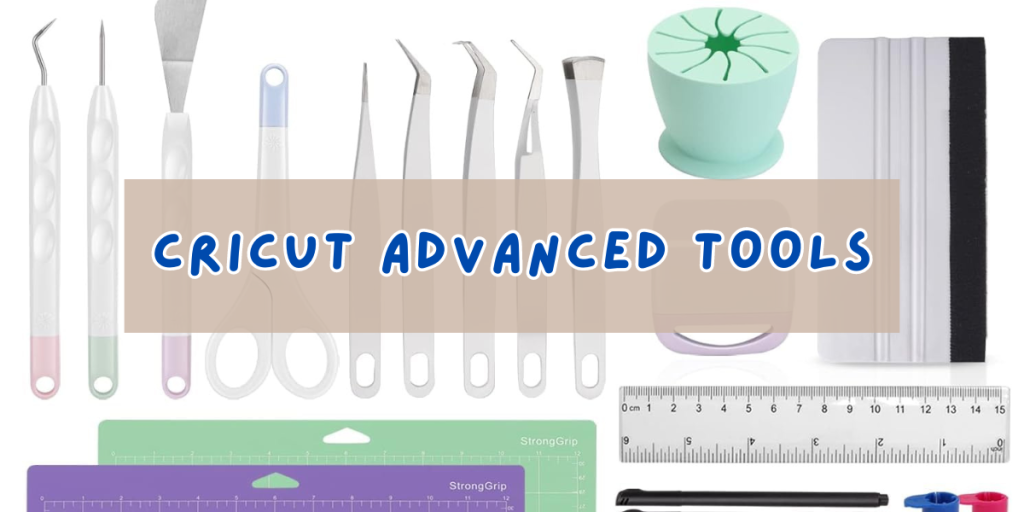In this article, I’ll list the must-have, nice-to-have, and tools for special crafting projects.
The best Cricut accessories can help you get the most out of your machine. These include tools for heat press machines and storage for your materials and cutting machines.
In this guide, I’ll show you the best Cricut accessories. Some are must-haves, while others make great gifts. Storage devices and cases are also important.
If you’re new to Cricut and want to try a machine before buying, check out this helpful article on renting a Cricut machine. And, if you’re thinking about upgrading or selling your Cricut machine, read this comprehensive selling guide.
Now, let’s jump into the questions.
What Cricut Accessories Do You Need as a Beginner?
As a beginner, you’ll need a few essential Cricut tools to get started with your projects. Here are the must-have tools:
Cricut Machine: Choose the model that best fits your needs, such as the Cricut Explore Air 2, Cricut Maker, or Cricut Joy.
Cutting Mats: Different mats (LightGrip, StandardGrip, StrongGrip, and FabricGrip) are needed for different materials.
Weeding Tools: These tools help you remove excess vinyl or paper from your designs.
Scoring Stylus: Useful for creating fold lines in cards and other paper crafts.
Spatula: Helps lift delicate cuts from the mat without tearing them.
Scraper: Used to burnish (rub or polish) your material to your cutting mat and clean all the small bits left on the mat after a cut.
Fine Point Blade: Essential for making intricate cuts in paper, vinyl, and iron-on materials.
Transfer Tape: Helps transfer vinyl designs from the backing sheet to your project surface.
Pens and Markers: Used for drawing and writing on various materials.
Basic Tool Set: A set that typically includes a spatula, scraper, scissors, tweezers, and a weeding tool.
These tools will help you get started on a variety of Cricut projects, from vinyl decals to custom cards and more. As you gain experience, you can explore additional tools and accessories to expand your crafting capabilities.
For more detailed information, you can explore various Cricut project ideas in our guide.
What Are the Best Cricut Accessories for Advanced Users?
The best Cricut accessories for advanced users include:
- Rotary Blade: Perfect for cutting fabric and other soft, delicate materials with precision.
- Knife Blade: Ideal for thicker materials like balsa wood, matboard, and chipboard.
- Engraving Tool: Adds intricate designs to metal, acrylic, leather, and more.
- Scoring Wheel: Creates deep, crisp score lines for perfect folds in thick materials.
- Perforation Blade: Makes tear-off lines for coupons, raffle tickets, and more.
- Wavy Blade: Adds a decorative edge to your projects.
- Debossing Tip: Add professional-looking debossed details to your crafts.
- Cricut EasyPress: Ensures even heat distribution for flawless iron-on transfers.
- BrightPad: Illuminates your design for easier weeding and intricate cuts.
- Smart Materials: Use with compatible machines for mat-free, continuous cutting.
These accessories enhance your Cricut machine’s capabilities, allowing you to tackle complex projects with ease and precision.
What are the Cricut Maker 3 Accessories
The Cricut Maker 3 is a versatile machine that works with a variety of accessories to enhance your crafting experience. Here are some of the essential and optional accessories for the Cricut Maker 3:
- Cutting Mats:
- StandardGrip Mat: Ideal for medium-weight materials like vinyl, iron-on, and cardstock.
- LightGrip Mat: Perfect for lighter materials such as printer paper and light cardstock.
- StrongGrip Mat: Designed for heavy materials like chipboard, thick cardstock, and fabric with a backing.
- FabricGrip Mat: Specially made for cutting fabric.
- Blades and Tools:
- Fine-Point Blade: For precise cuts on thin to medium-weight materials.
- Rotary Blade: Ideal for cutting fabric and other soft materials without backing.
- Knife Blade: For thicker materials like balsa wood, matboard, and leather.
- Scoring Wheel: Creates crisp creases in materials to make folding projects easier.
- Deep-Point Blade: Cuts thicker materials like foam sheets and magnetic sheets.
- Perforation Blade: Creates tear-off lines on paper and cardstock.
- Wavy Blade: For decorative edge cuts.
- Debossing Tip: Add debossed details to materials.
- Engraving Tip: Engraves designs on materials like metal and acrylic.
- Pens and Markers:
- Cricut Pens: For drawing and writing on various materials.
- Infusible Ink Pens and Markers: Create designs that can be transferred to Cricut Infusible Ink compatible blanks.
- Transfer Tools:
- Transfer Tape: Helps transfer vinyl designs to your project surface.
- Cricut Smart Materials:
- Smart Vinyl: For creating decals, labels, and more without a cutting mat.
- Smart Iron-On: For heat transfer projects without needing a cutting mat.
- Smart Paper Sticker Cardstock: Cuts without a mat and has a sticky back.
- Scoring Stylus: Creates fold lines on cards and other paper projects.
- Cricut EasyPress:
- A heat press that ensures even heat distribution for iron-on and Infusible Ink projects.
- Cricut BrightPad: Illuminates your design for easier weeding of intricate cuts.
- Basic Tool Set:
- Spatula: Lifts delicate cuts from the mat.
- Weeder: Removes unwanted vinyl pieces from your design.
- Scraper: Cleans mats and applies vinyl smoothly.
- Scissors and Tweezers: For detailed cutting and picking up small pieces.
- Storage Solutions:
- Tool Organizer: Keeps your blades, tools, and accessories organized.
- Machine Tote: Protects and transports your Cricut Maker 3.
- Material Storage: Organizes your vinyl, paper, and other crafting materials.
These accessories help you get the most out of your Cricut Maker 3, making it easier to tackle a wide range of projects and materials.
What are the Cricut Explore Air 2 Accessories
The Cricut Explore Air 2 is a versatile cutting machine that can be used with a variety of accessories to enhance your crafting experience. Here are some essential and optional accessories for the Cricut Explore Air 2:
For more detailed information, you can explore various Cricut Explore Air 2 review.
- Cutting Mats:
- StandardGrip Mat: Ideal for medium-weight materials like vinyl, iron-on, and cardstock.
- LightGrip Mat: Perfect for lighter materials such as printer paper and light cardstock.
- StrongGrip Mat: Designed for heavy materials like chipboard, thick cardstock, and fabric with a backing.
- FabricGrip Mat: Specially made for cutting fabric.
- Blades and Tools:
- Fine-Point Blade: For precise cuts on thin to medium-weight materials.
- Deep-Point Blade: Cuts thicker materials like foam sheets and magnetic sheets.
- Bonded-Fabric Blade: Designed specifically for cutting bonded fabric or fabric with an iron-on backing.
- Scoring Stylus: Creates fold lines in cards and other paper projects.
- Pens and Markers:
- Cricut Pens: For drawing and writing on various materials.
- Infusible Ink Pens and Markers: Create designs that can be transferred to Cricut Infusible Ink compatible blanks.
- Transfer Tools:
- Transfer Tape: Helps transfer vinyl designs to your project surface.
- Cricut Smart Materials (for Cricut Explore 3 but some are compatible with Explore Air 2 with a mat):
- Smart Vinyl: For creating decals, labels, and more without a cutting mat.
- Smart Iron-On: For heat transfer projects without needing a cutting mat.
- Smart Paper Sticker Cardstock: Cuts without a mat and has a sticky back.
- Cricut EasyPress:
- A heat press that ensures even heat distribution for iron-on and Infusible Ink projects.
- Cricut BrightPad: Illuminates your design for easier weeding of intricate cuts.
- Basic Tool Set:
- Spatula: Lifts delicate cuts from the mat.
- Weeder: Removes unwanted vinyl pieces from your design.
- Scraper: Cleans mats and applies vinyl smoothly.
- Scissors and Tweezers: For detailed cutting and picking up small pieces.
- Storage Solutions:
- Tool Organizer: Keeps your blades, tools, and accessories organized.
- Machine Tote: Protects and transports your Cricut Explore Air 2.
- Material Storage: Organizes your vinyl, paper, and other crafting materials.
These accessories will help you get the most out of your Cricut Explore Air 2, allowing you to tackle a wide range of projects and materials with ease.
What are the Cricut Joy Accessories
The Cricut Joy is a compact and versatile cutting machine that can be paired with various accessories to enhance your crafting projects. Here are some essential and optional accessories for the Cricut Joy:
For a detailed review of the Cricut Joy, you can check out this Cricut Joy review.
- Cutting Mats:
- StandardGrip Mat: Ideal for medium-weight materials like vinyl, iron-on, and cardstock.
- Card Mat: Specifically designed for making custom cards quickly and easily.
- Blades and Tools:
- Fine-Point Blade: For precise cuts on thin to medium-weight materials.
- Replacement Blades: To keep your cuts clean and accurate, have a few extra fine-point blades on hand.
- Pens and Markers:
- Cricut Joy Pens: For drawing and writing on various materials. They come in a variety of colors and tip sizes.
- Infusible Ink Pens and Markers: Create designs that can be transferred to compatible Cricut Infusible Ink blanks.
- Transfer Tools:
- Transfer Tape: Helps transfer vinyl designs to your project surface.
- Smart Materials:
- Smart Vinyl: For creating decals, labels, and more without a cutting mat.
- Smart Iron-On: For heat transfer projects without needing a cutting mat.
- Smart Label Writable Vinyl: Allows you to write and cut labels without needing a cutting mat.
- Smart Paper Sticker Cardstock: Cuts without a mat and has a sticky back.
- Cricut Joy Card Inserts: Pre-cut cards and inserts that fit perfectly in the Card Mat for easy, professional-looking cards.
- Cricut Joy Insert Cards: Designed for use with the Card Mat to create quick and easy custom cards.
- Cricut Joy Tote: A compact and stylish bag for transporting and storing your Cricut Joy and accessories.
- Basic Tool Set:
- Spatula: Lifts delicate cuts from the mat.
- Weeder: Removes unwanted vinyl pieces from your design.
- Scraper: Cleans mats and applies vinyl smoothly.
- Scissors and Tweezers: For detailed cutting and picking up small pieces.
- Cricut EasyPress Mini:
- A small heat press that is perfect for applying iron-on designs to small or uniquely shaped objects.
- Storage Solutions:
- Tool Organizer: Keeps your blades, tools, and accessories organized.
- Material Storage: Organizes your Smart Materials, paper, and other crafting supplies.
These accessories will help you make the most out of your Cricut Joy, allowing you to create a wide variety of projects with ease and precision.
Another question that I get asked the most:
What Can the Cricut Engraving Tool Do?
The Cricut Engraving Tool allows you to engrave detailed designs on a variety of materials, including metal, acrylic, leather, plastic, and wood. It enables you to create personalized gifts like custom jewelry, home decor items, and keepsakes with intricate patterns and text.
The tool is perfect for adding professional-looking details to DIY projects and customizing items for events such as weddings and awards. Additionally, it can be used to offer personalized products in a crafting business or create unique promotional items. The Cricut Engraving Tool enhances your crafting capabilities, making it easy to add a personalized and professional touch to a wide range of projects.
What are Cricut Weeding Tools Used For?
Cricut weeding tools are used for removing excess material from around your cut designs, particularly with vinyl and iron-on projects. These tools help you precisely lift and remove unwanted bits from intricate cuts, ensuring clean and professional-looking results.
They are essential for detailed work, allowing you to easily separate and discard small pieces without damaging your design.
What Does a Cricut Scoring Tool Do?
A Cricut Scoring Tool is used to create precise fold lines on materials such as cardstock, paper, and other thin materials. It makes it easier to fold your projects neatly and accurately, which is especially useful for creating cards, envelopes, boxes, and 3D paper crafts.
By using the Scoring Tool, you can achieve professional-looking creases and folds, enhancing the overall quality of your crafting projects.
Conclusion
The best Cricut accessories can take your crafting to the next level, whether you’re a beginner or advanced. From essential tools like blades and mats to special items like the Engraving Tool and EasyPress, these accessories help you achieve amazing results.
Don’t forget about storage solutions to keep your workspace tidy and your materials organized. These tools make crafting easier and more enjoyable.
Explore the best Cricut accessories and see how they can boost your creativity. For more tips and ideas, check out our other Cricut projects. Happy crafting!