I am loving Silhouette’s tradition of creating a fun new advent calendar each year. Here is a link to last year’s advent calendar that I just adore and this year’s calendar is just fabulous!
It takes me back to my very first guest post on Tatertots & Jell-o back when I was a brand new blogger (and my photo skills were a little lacking.) Although this one was MUCH easier to create!
First you need to RUN and grab your LIMITED EDITION Silhouette Advent Calendar Kit. These babies sell-out quick, so don’t diddle-doddle.
The frame in the kit is white and I decided I wanted to paint mine red to match my holiday décor…
I busted out the ole’ Krylon Cherry Red and went to work transforming the frame from white to red. While the paint was drying, I started working on the cute little envelopes for the calendar. I decided to create a fun hybrid version of the calendar by using Rhonna Design’s new Merry Christmas Collection. This is a fun modern add-on to the Rhonna’s Christmas Junque kit from last year. I thought they would look fabulous on my advent calendar for this year.
Did you know that you can design something in the Silhouette Studio and print your design, then cut it out with either your CAMEO or your new Portrait? I will have a tutorial on how to do that sometime next week. It’s super easy. Just look how awesome they turn out…
Here’s another deal for you… Rhonna is having a fabulous Black Friday deal this week…
Sweeeeeet deal!! O.k., here's your to-do list…
- Head over to the Silhouette site and order your Limited Edition Advent Calendar Kit before supplies sell out!
- Take advantage of Rhonna’s Black Friday deals and stock-up on all your favorite Rhonna Design’s favorites!
- Come back next week for a fabulous tutorial on how to use your image files to create a print and cut advent calendar.
On a side note… Rhonna is having a fun contest over at her site…
YOU can be the designer in the Merry Christmas Gift Tag Contest. The details will be on the blog today! I’m soooo excited… I am one of the judges!
1



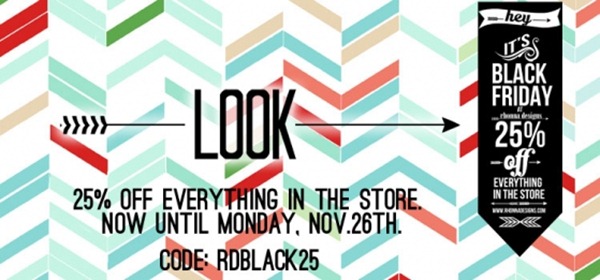


Do you need a silhouette to make this advent calendar?
I have the Advent Calendar and I also got the card for the download file, however for some reason, they appear to be empty files or just aren’t there and will not go to my Silhouette Design Studio.. I’m so bummed.. Do you have any idea how I can get the files for this and use my new frame? thanks.