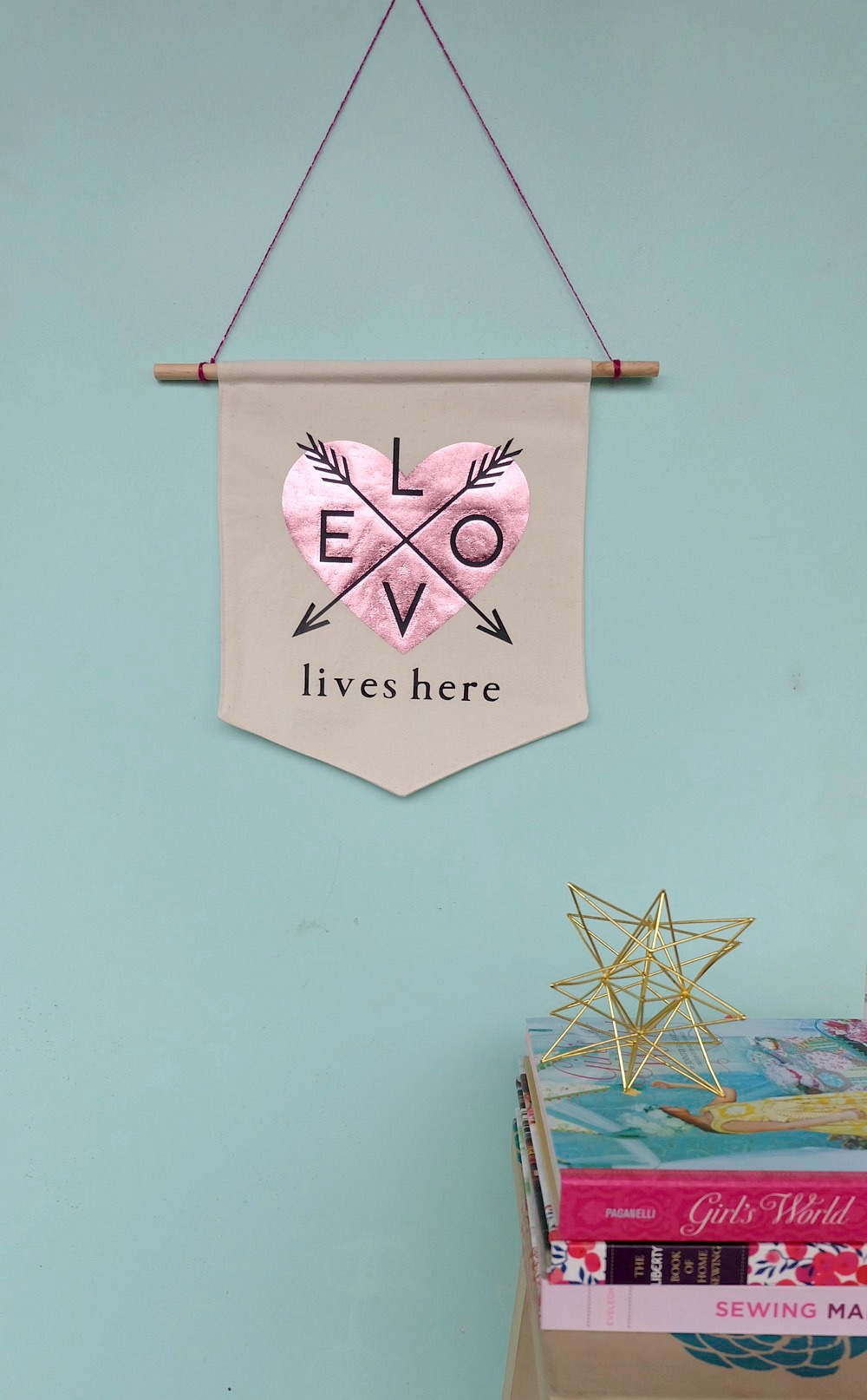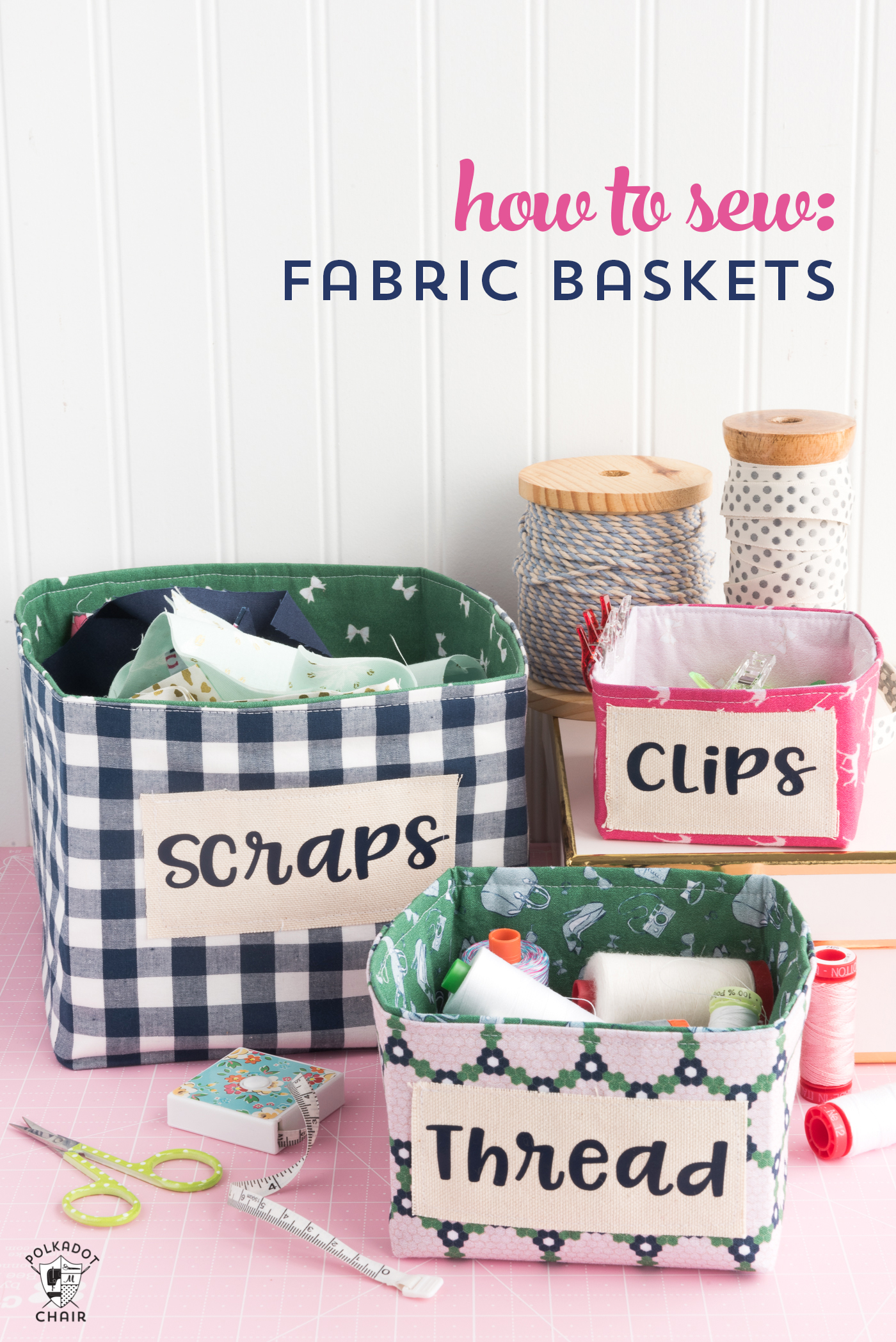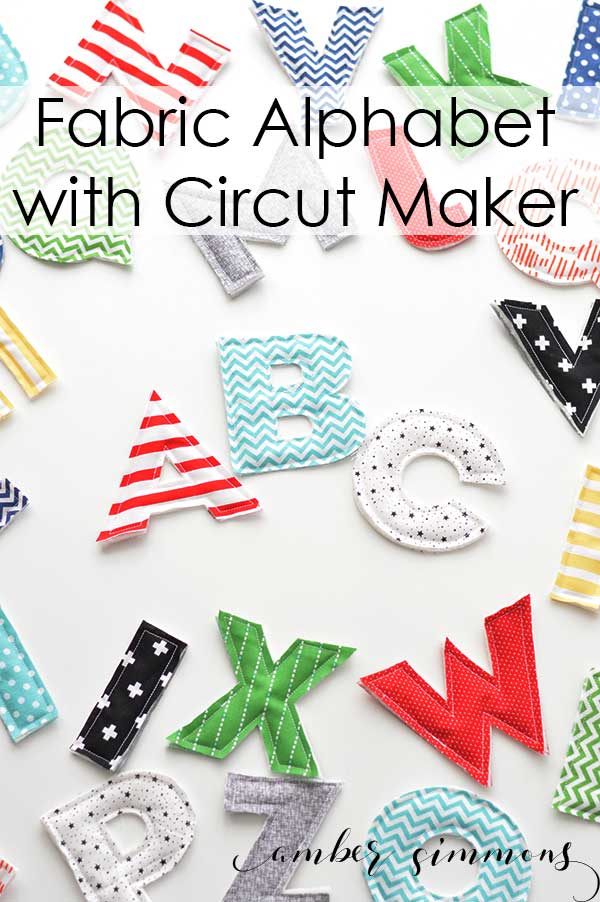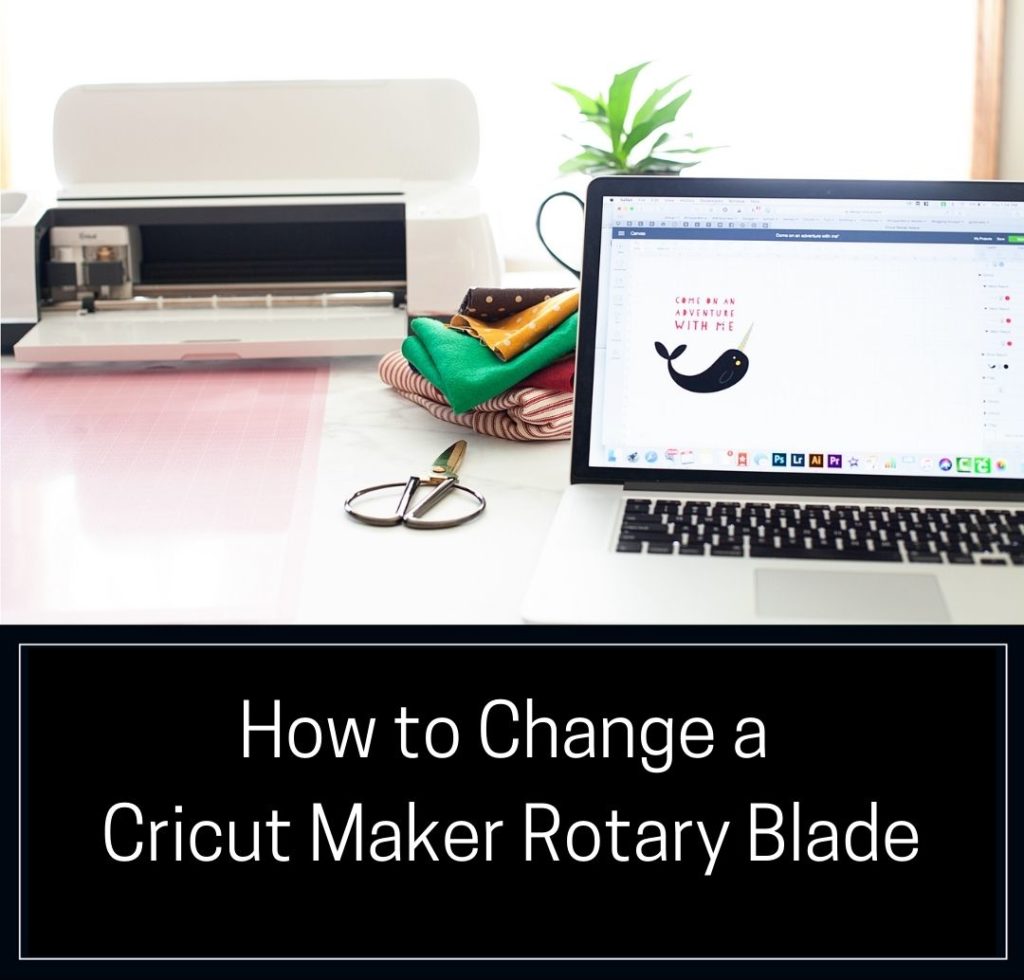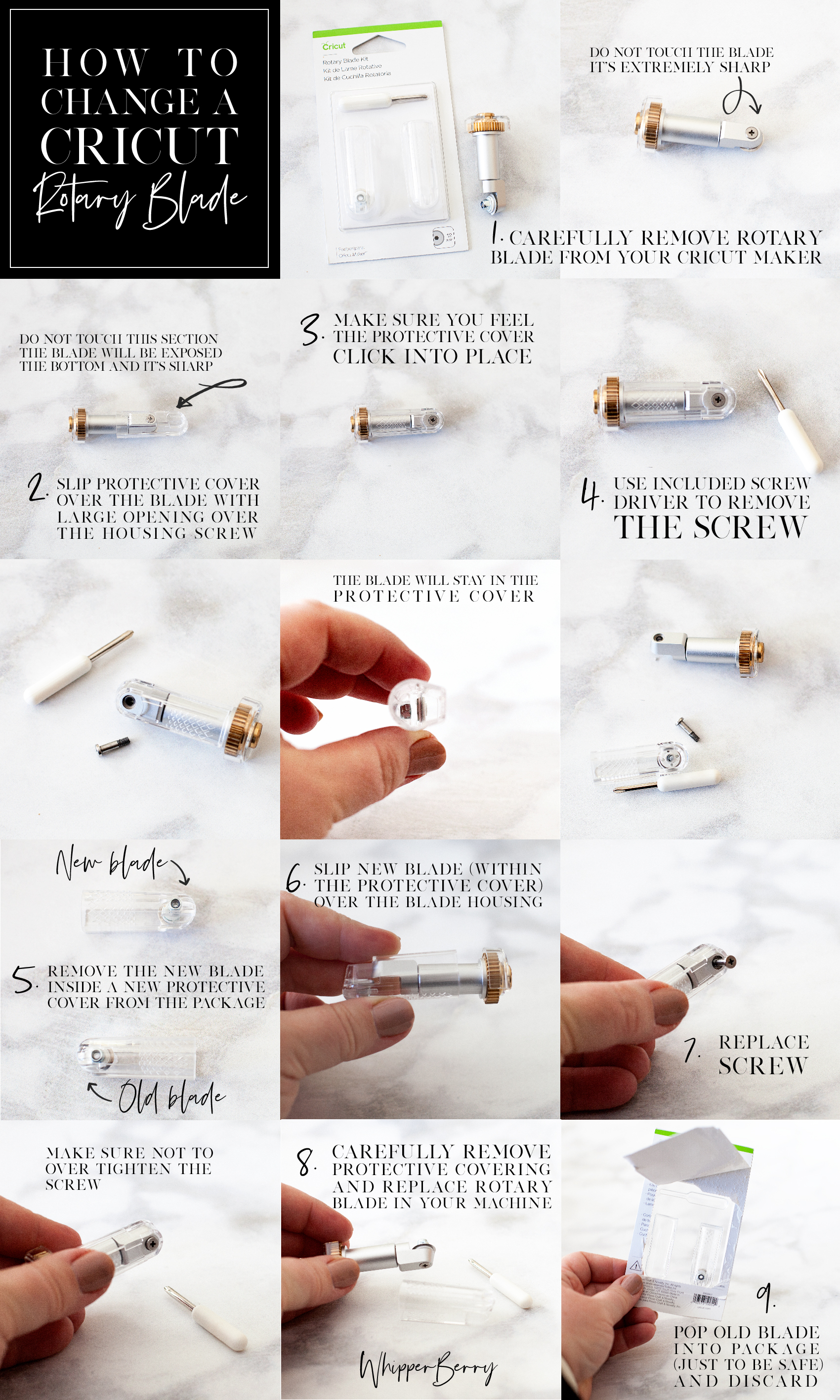Thinking about buying a Cricut Joy but have questions? You’re in the right place. In this Cricut Joy Review, I’m going to lay out exactly what the Cricut is, what it does, and if it’s the right machine for you.
The Cricut Joy is the smallest of the Cricut line of machines. It may be small, but it still can help with a large number of craft projects. It measures just 5.50 x 8.40 x 4.25 inches. There are also carrying cases available for the Cricut Joy, so you can easily pack it up and take it wherever you want to. It’s so simple; you can use it anywhere you have a wifi signal to use the Cricut Design Space app and an outlet to plug in the machine.
Cricut Joy Features
The small size and portability of the Cricut Joy are the most prominent features. Weighing just under 5 pounds, you can take this machine and your supplies with you on vacation or to have fun crafting at a friend’s house if you want. It’s also a great choice for those with limited crafting space in their homes since it can be easily stored on a small shelf or even in a drawer.
Because the Cricut Joy is compact and easy to use, this could be a great gift for any preteens/teens who enjoy crafting.
The Joy is capable of cutting over 50 materials, including Cricut Joy Smart Materials. The Smart Materials are unique in that they can be cut on this machine without a cutting mat. Because you can use the Smart Materials without a mat, the Joy can make cuts up to 20 feet long. In addition to cutting, the Joy can draw any shape and it writes in a wide variety of styles.
The Cricut Joy has one clamp for the blade housing. If you want to use a pen to draw part of your project, you will be prompted to switch out the blade and load your pen. This is different from the larger Cricut machines that have two clamps so you can use a blade and pen without having to switch them out. It’s important to note that regular Cricut pens don’t fit in the Cricut Joy clamp; you’ll need to have Cricut Joy specific pens. Fortunately, Cricut sells a wide variety of pens for the Joy and they’re not terribly expensive.
The Cricut Joy connects to Cricut Design Space (their design software) with Bluetooth wireless technology. You can use Design Space on a desktop computer, laptop, tablet, or even your smartphone. This makes it simple to use your Cricut Joy just about anywhere you can plug in and get a wireless signal.
How Does the Cricut Joy Work?
The Cricut Joy is probably the easiest Cricut machine to set up and operate. Like all the other Cricut machines, it needs to be paired with Cricut Design Space Software. To get started, you literally just plug in the Joy, open Design Space on your computer or mobile device, and click on the link to set up your new machine. It takes less than 5 minutes!
Cricut Design Space is the free software required to operate any Cricut machines. It works on any computer or mobile device. It’s easy to learn, and there are free tutorials available at learn.cricut.com to help familiarize yourself with all of its features. These tutorials will help you learn the basics of Design Space, as well as step-by-step processes for specific projects. There are many free files available on Design Space, but there is also a subscription option, known as Cricut Access. A subscription to Cricut Access gives you thousands of files and projects to upload to your Design Space account. If you don’t want to subscribe to Access, it’s possible to purchase files on Design Space individual
Every function done with the Cricut Joy is done through Design Space. Unlike the larger Cricut machines, the Joy doesn’t have any buttons or dials on it.
If you’re using any of Cricut’s Smart Materials, you won’t need to use a cutting mat. You can load the materials directly into the Cricut Joy. You’re not limited to using Cricut Smart Materials, though. You can use most regular Cricut brand materials, as well as other brands, and simply cut them to fit on the Cricut Joy cutting mats.
What Does the Cricut Joy Come With?
When you purchase a Cricut Joy, you’ll get the following:
- The Cricut Joy machine and power adapter
- Cricut Joy blade and housing
- Cricut Joy fine point pen (black)
- Standard Grip Joy Mat
- Welcome card
- Warranty information
- Free trial membership (for new subscribers) to Cricut Access
- Materials for a practice cut
There are additional accessories you can purchase for the Joy, such as a Foiling Tool, card mats, and pens in different colors and widths.
Of course, you’ll also need to purchase materials to get started crafting with your Joy. Fortunately, Cricut also sells this machine bundled with different materials and supplies on their website.
How Much Does a Cricut Joy Cost?
The Cricut Joy is Cricut’s most affordable machine, with a regular price of $179.00. It is also sold in several different “bundled” options on the Cricut website. The bundles include materials and accessories along with the Joy machine so you can get started on projects right away. These bundles have a regular price of around $250, but they frequently go on sale through the Cricut website. The Cricut Joy machine + materials bundles are a great value and would cost considerably more if all included items were to be purchased separately.
Another optional cost is a subscription to Cricut Access. A 30-day free trial to Cricut Access is available to new subscribers when you purchase any Cricut machine. Otherwise, the subscription costs $9.99 per month. For that price, you have access to over 200,000 images, 700 fonts, and thousands of ready-to-make projects. Additionally, Cricut Access members get a 10% discount on purchases made on cricut.com.
How Long Does the Cricut Joy Blade Last?
All of the Cricut blades are durable and last a decent amount of time. How long your Cricut Joy blade lasts depends entirely on how often you use your machine, and what materials you are cutting. On average, Cricut says their blades should last an average of six months, although it’s not unusual for the blades to last longer.
Replacement blades for the Cricut Joy are affordable at a price of just $12.99. You can tell if it’s time to replace your blade when it seems to tear your materials more than making nice clean cuts.
Limitations of the Cricut Joy
While the Joy is a great little machine that is capable of many craft projects, it does have some minor limitations.
Because the Cricut Joy is a smaller machine, it is limited to smaller-sized projects than what can be accomplished on the larger Cricut machines. The largest cutting mat for the Joy is 4.5” by 12”. However, if you use Smart Materials which don’t require a cutting mat, the Joy can cut designs measuring 4.5 inches by 20 feet!
While the Joy does cut 50 different materials, that is still not as much as can be cut with the large machines. It is capable of cutting quite a large variety of materials, including card stock of various sizes, poster board, assorted types of iron-on and vinyl, acetate, and even faux leather.
The only accessories available for the Cricut Joy are the blade, Joy pens of various colors and styles, and a foil transfer tool. This really isn’t a huge limitation, though. These three tools can be used for hundreds of different creative endeavors.
Is The Cricut Joy Right For You?
The Cricut Joy is a great machine for someone who enjoys crafts such as making greeting cards and invitations, vinyl decals for household goods & vehicles, labels to organize your home, and smaller iron-on projects. Instead of wrapping gifts to your loved ones on paper, you can create personalized gift bags and boxes with the Cricut Joy. You can even make customized party and holiday decorations for any occasion. Even though this smaller machine is limited in the size of what it can produce, it is capable of a surprising amount of creative tasks.
If you’ve been curious about what you can make with a cutting machine but were hesitant about the cost, the Cricut Joy is a great choice! It is easily the most affordable cutting machine on the market, and the ease of use is unparalleled. The more you play with it, the more you’ll realize just how much you can create with it.
The Joy is also useful for small business owners or entrepreneurs who can use it to make custom labels, signs, and packaging for their products.
Because of its compact size, the Cricut Joy is perfect for anyone who doesn’t have a large crafting space in their home, such as those who live in a small apartment or dorm room. Because it’s portable, you can take it along while you travel.
The Cricut Joy is a remarkable little machine with large crafting capabilities. It’s a great choice for anyone curious about what a cutting machine can do, or even as an additional Cricut machine for when you need to complete smaller projects.