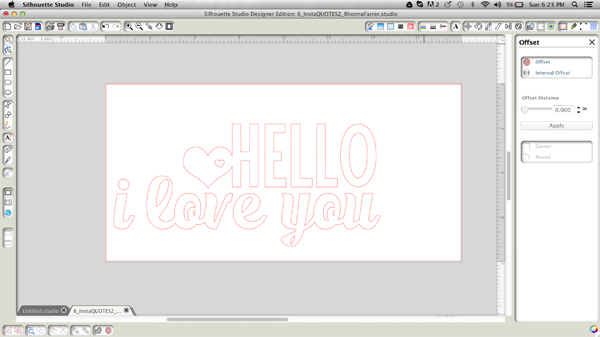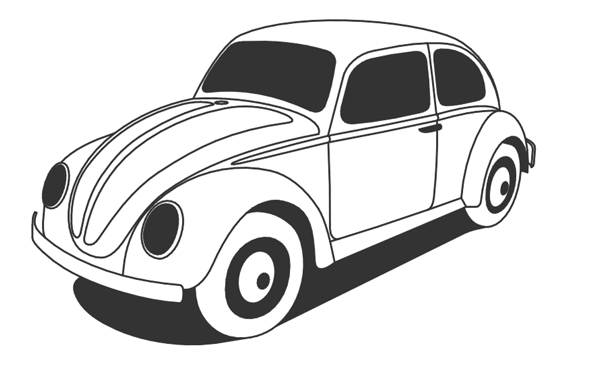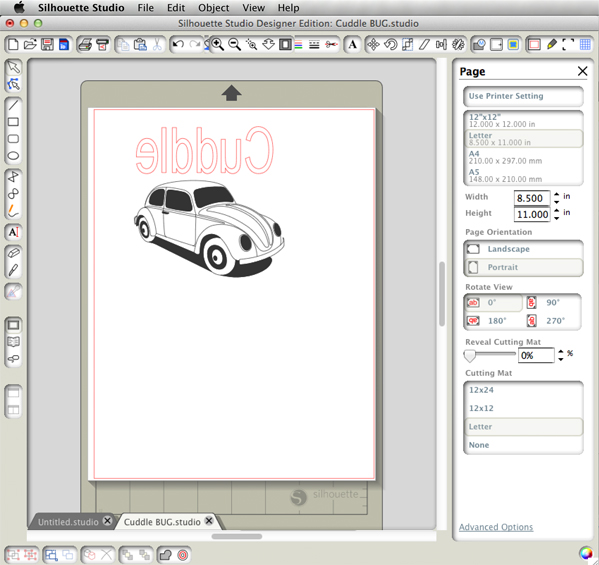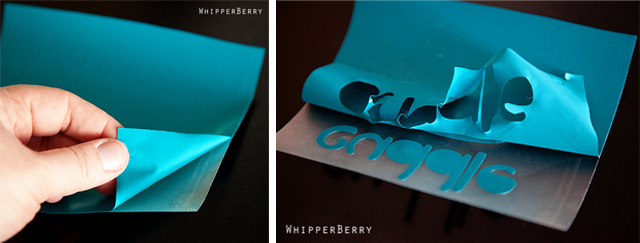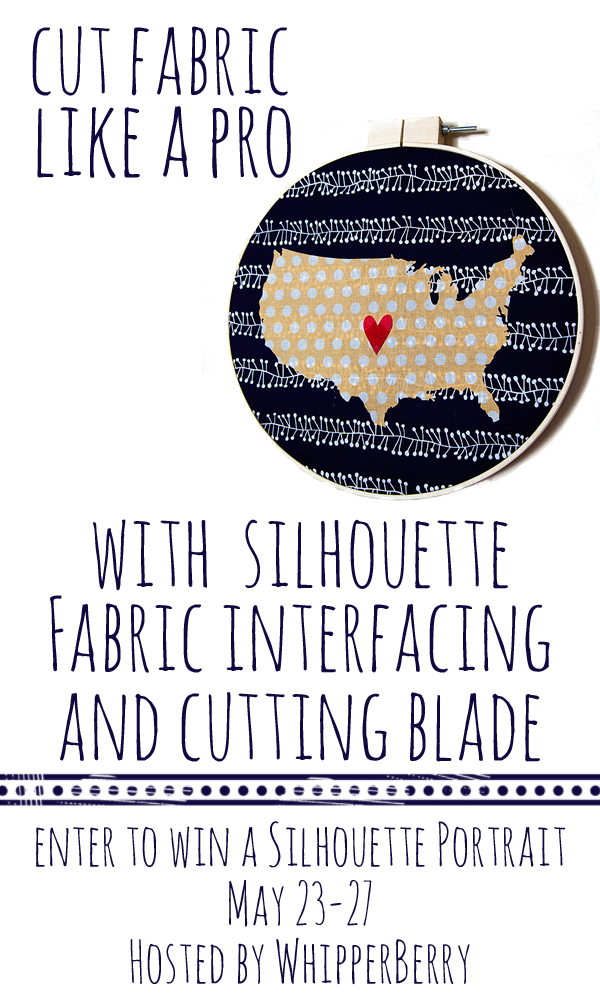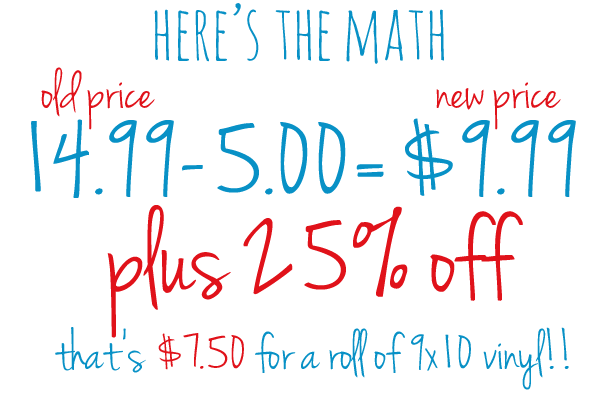Silhouette Promotion Affiliate Team Member // Can you believe it? It's JULY already!! The fire flies are a blaze here in Lincoln and I am LOVING the summer so far. It's so green and lush here and did I mention the fire flies? For a girl who has never lived in an area with the luminescent bugs… this is just magical!
Well, with a new month we have a new Silhouette promotion… and I've created a new sign with the help of Rhonna Designs mad design skillz and the Silhouette Designer Edition Software…
Before I dive right on into the project I want to let you know about his month promotion… You know, just in case you are like me and have the attention span of a gnat. This way if you are dying to get a new CAMEO, Portrait or just the Designer Edition Software you don't have to muddle through my boring old tutorial on how to make this aaaaamazing sign. So, here are the details…
SMOKIN' WHITE HOT DEAL, right?
Click here to visit the Silhouette Shop to check out all of July's special deals!
Now, before we get to the GIVEAWAY… Let me tell you a little bit about the sign I made this afternoon. It is a super slick, super easy sign to make. I bought the wood at Lowes and it was already cut in the 6×24 length with is perfect for making signs. Then I grabbed a couple of wood shims to secure the wood planks together and that was it…
I laid the boards out and placed the wood shims on the back and secured the boards with come short nails and I was good to go.
I primed the wood with some Kilz Spray Primer and then painted a few coats of Krylon Catalina Mist. Then while it was drying I prepared my stencil with my Silhouette Designer Edition Software.
The Designer Edition Software is a must have addition when you have a Silhouette machine. It just gives you greater design options that with the basic software that comes with your machine. With this image above, I was able to convert a PNG file from Rhonna Designs into a cuttable file. That means that your design options are limitless with the CAMEO or Portrait!
Once my design was complete I cut the vinyl and used it as a stencil to then paint my sign with Krylon Sun Yellow. I also made a sign where I just added the vinyl to the sign rather than using the vinyl as a stencil. They both look great!
Here's a post that I created awhile ago with a video on how to convert a PNG file in the Silhouette Designer Edition Software.
Want to compare the Design Studio options? Here is a breakdown…
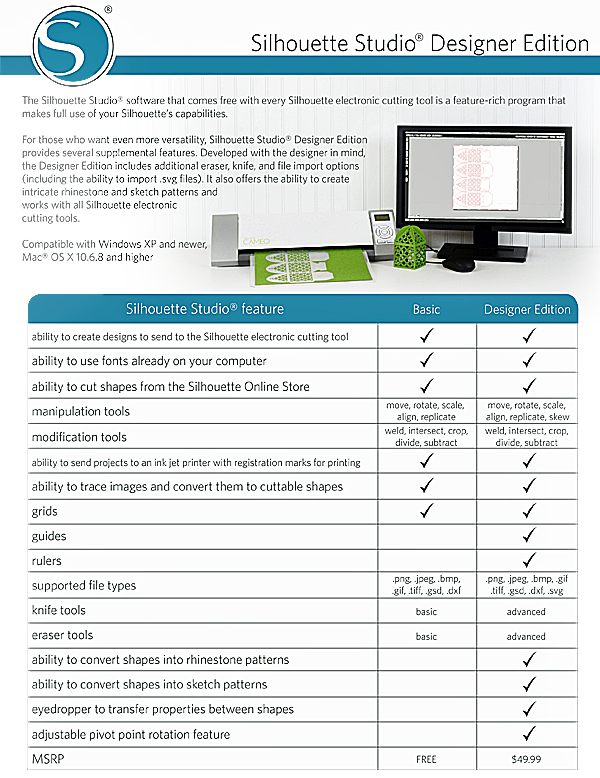 The best part… You can grab the Designer Edition from now until July 10th for only $24.99! Not to mention some smokin' deals when you bundle that with a CAMEO or Portrait!
The best part… You can grab the Designer Edition from now until July 10th for only $24.99! Not to mention some smokin' deals when you bundle that with a CAMEO or Portrait!
Wait, you want more?
How about I give away one Silhouette Portrait with the Designer Edition Software to one of you!!
All you have to do is follow the directions in the Rafflecopter box below and you will be entered to win.
// This giveaway is open from July 1-8 and only for residence of the United States. A winner will be announced on July 9th. //