I LOVE, LOVE, LOVE my Cricut Maker! I’m especially loving creating more with fabric these days. I’m always looking for more Cricut Maker project inspiration.
The Cricut Maker is a cutting machine that allows you to do many different types of crafting. There are so many different things that you can make with this machine and the possibilities are endless.
This article will provide you with 12 project ideas for your Cricut Maker. With these projects, you will be able to use your creativity and create some really amazing things.
Looking for some inspiration on what to make with this fabulous new cutting tool? Here are some that might get your creative juices flowing…
Cricut Maker Fabric Project Inspiration for Beginners

Zipper Pouch + created by ME, WhipperBerry
I created this zipper pouch after browsing Pinterest for some Circut project ideas. I found a pouch that I liked and thought I would remake it but change it a little. I think it came out great and it was a lot of fun. What do you think?

Scalloped Leather Clutch + See Kate Sew
I just love this scalloped leather Clutch by See Kate Sew. I think she did a wonderful job. It’s amazing that a Cricut Maker can make something like this, isn’t it?

Knot Headband + Coral & Co

Baby Quilt + See Lindsay
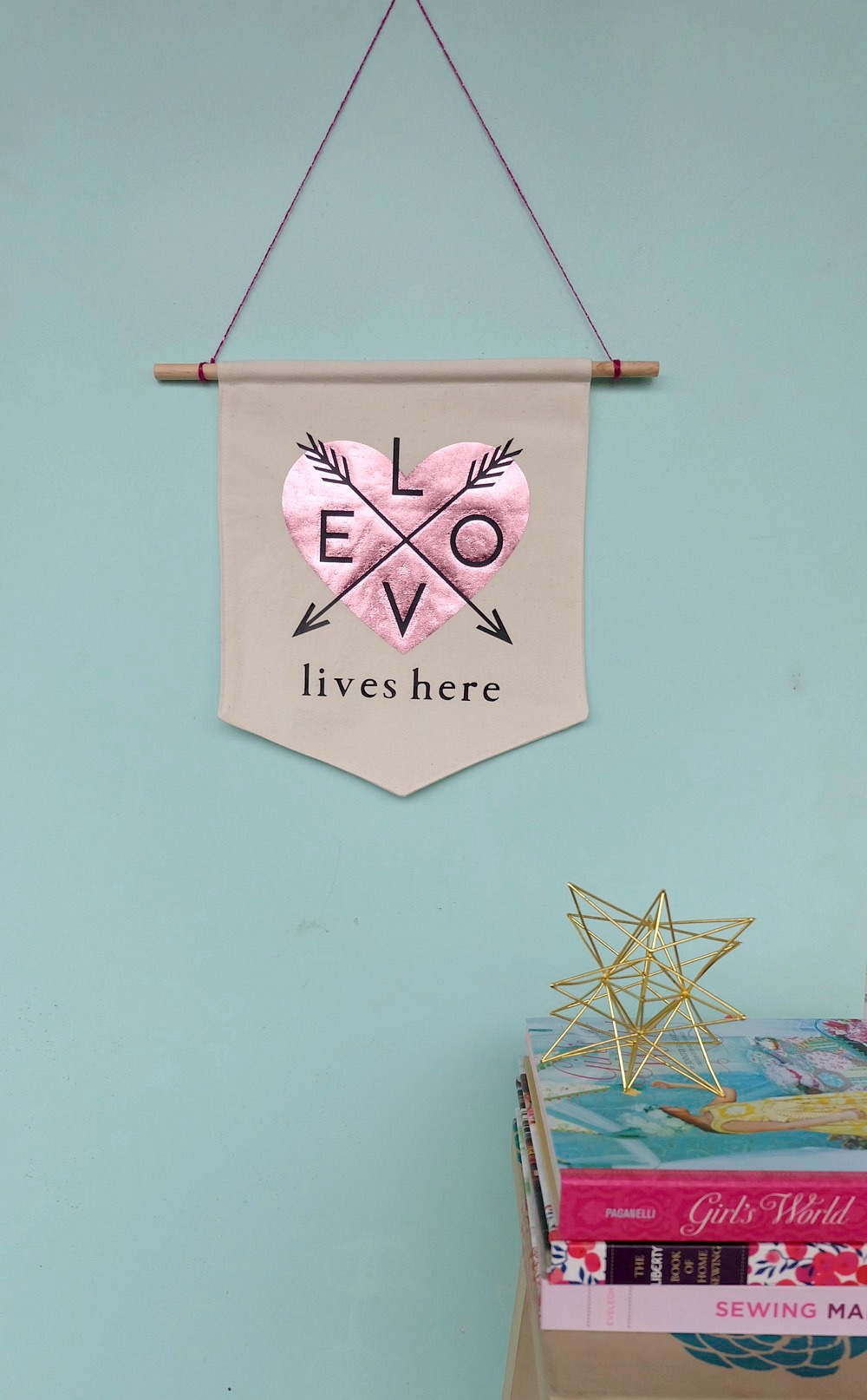
Love Lives Here BannerLove Lives Here Banner + Hello Creative Family
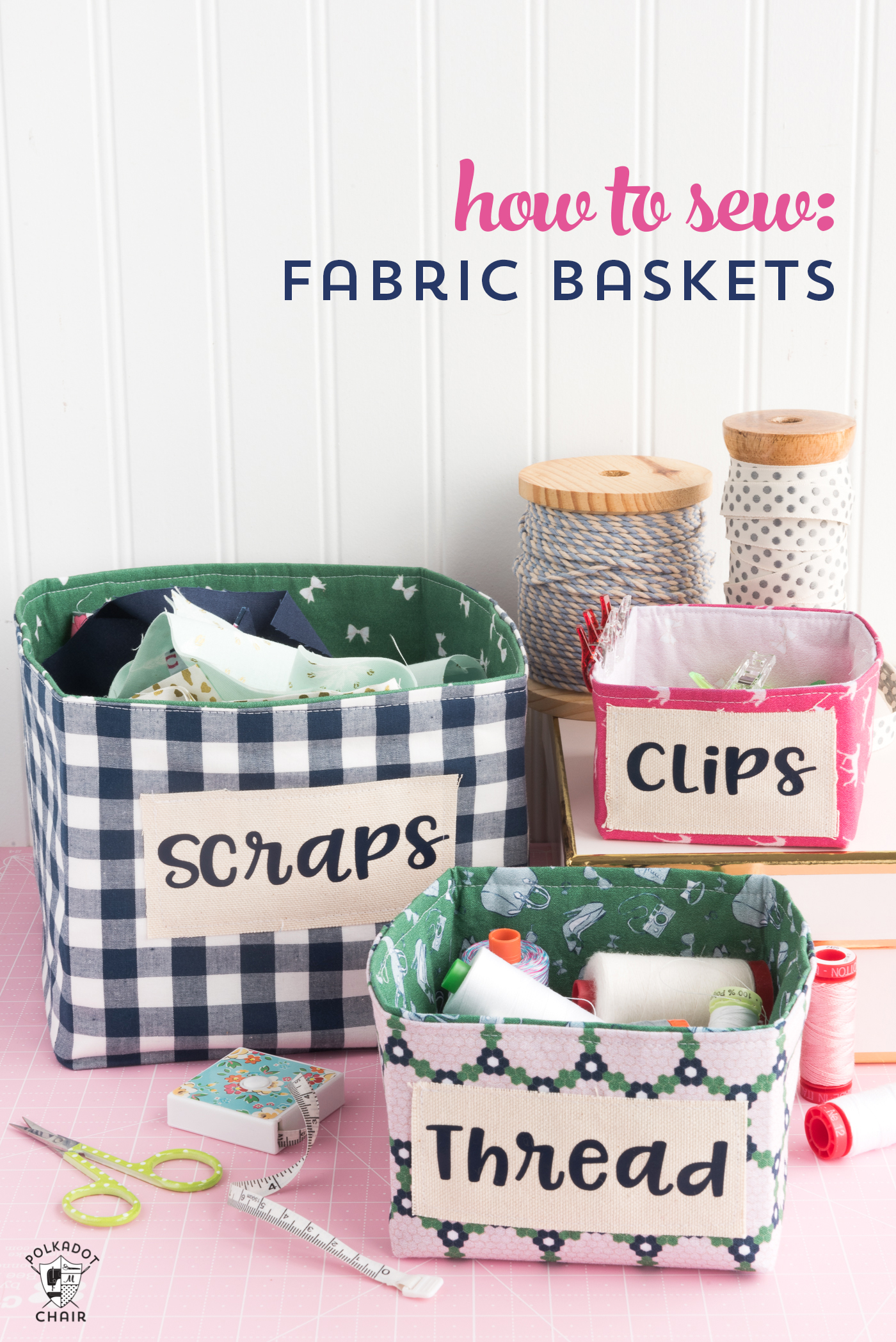
How to Sew Fabric Baskets + PolkaDot Chair
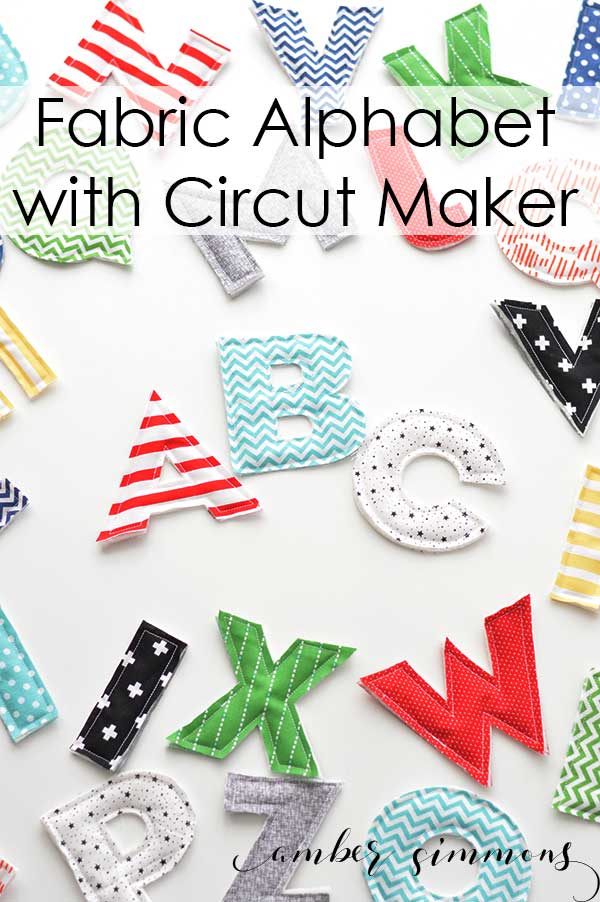
Fabric Alphabet + Amber Simmons

Mermaid Book + Sweet Red Poppy

Tooth Fairy Monster + The Idea Room

Fabric Banner + PolkaDot Chair

The Essentials Wallet + Hello Creative Family
This is a sponsored conversation written by me on behalf of Cricut. The opinions and text are all mine.
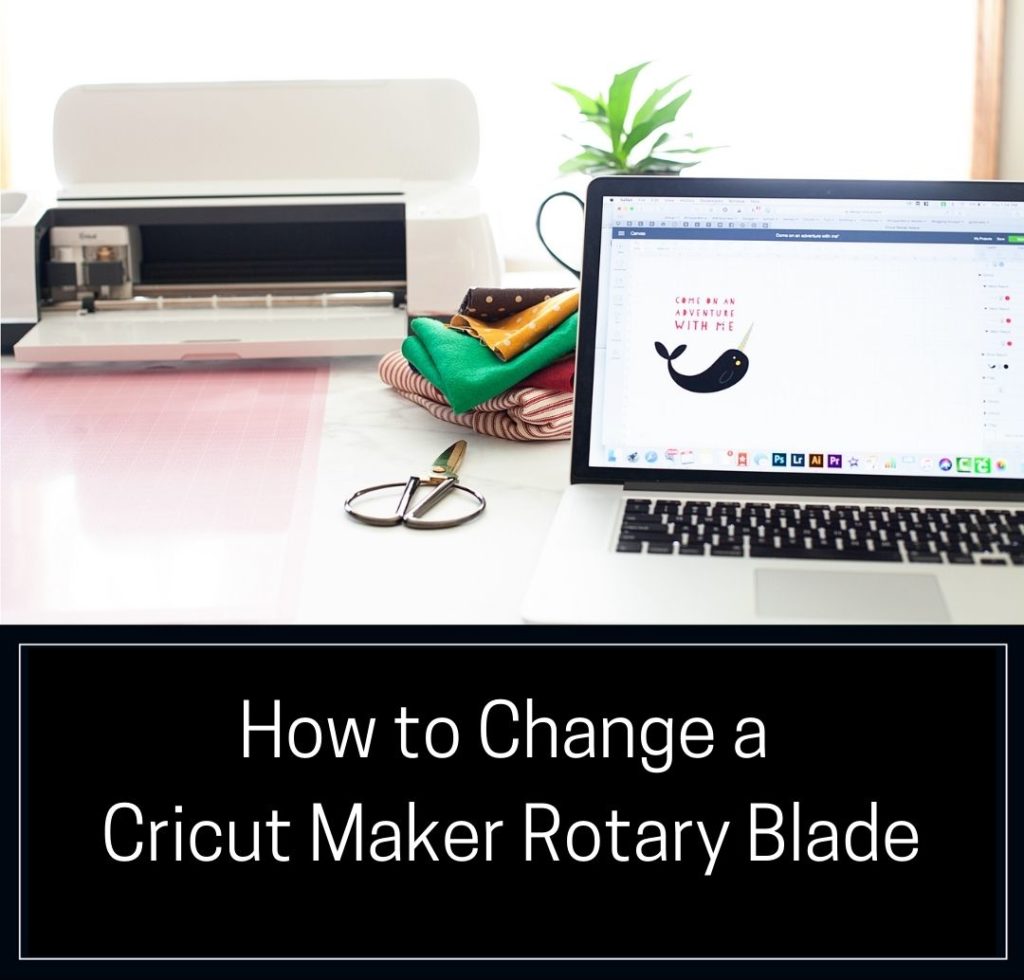
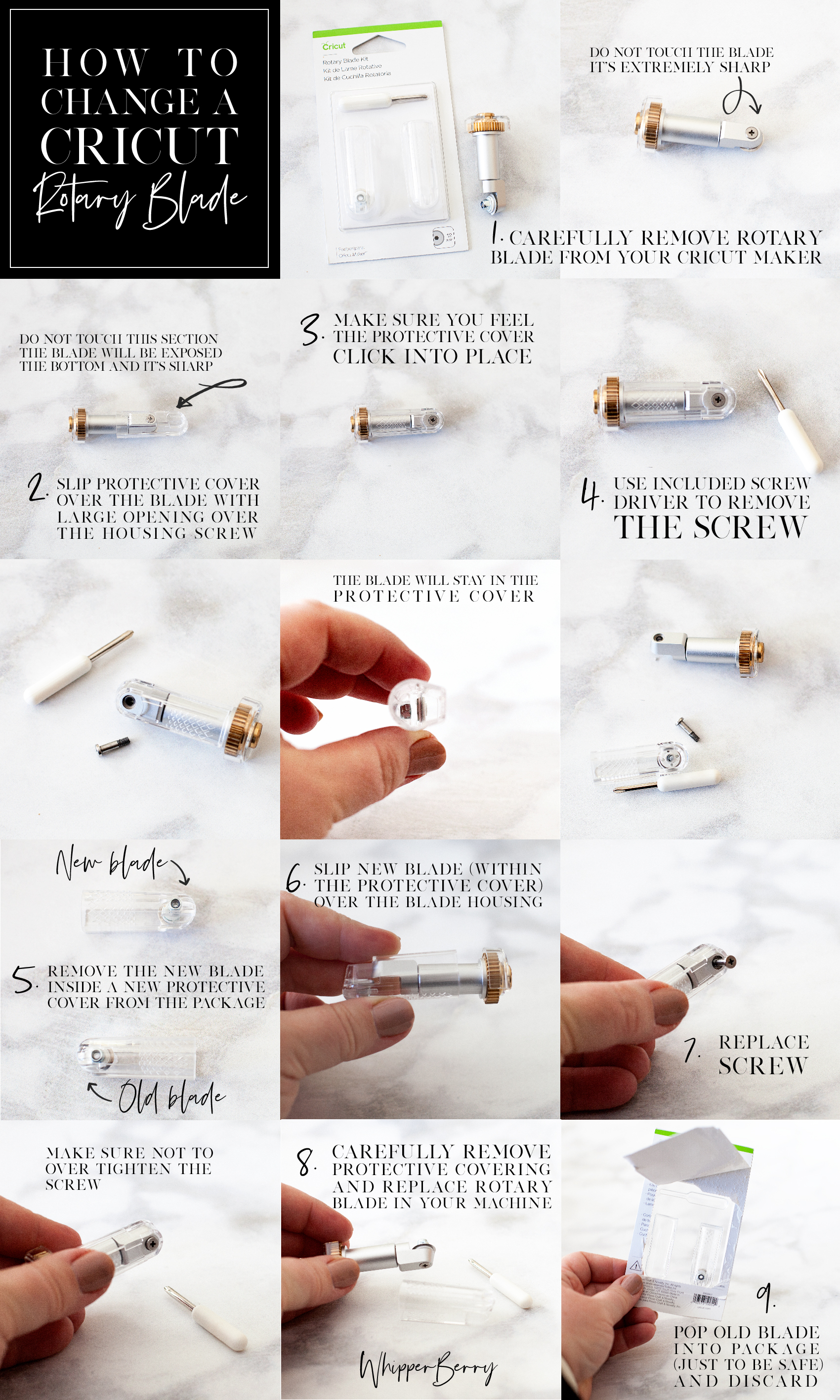





 NOW, the felt that I had was smaller than the designs, not to worry though. I placed my felt onto the cutting mat and easily pieced them together while I was pressing them onto the fabric. If you’re careful you won’t even see the seam.
NOW, the felt that I had was smaller than the designs, not to worry though. I placed my felt onto the cutting mat and easily pieced them together while I was pressing them onto the fabric. If you’re careful you won’t even see the seam.








 Keep the paint LIGHT to avoid any paint leaking under the stencil. It’s better to have several rounds with light paint than to have an unsightly leak area.
Keep the paint LIGHT to avoid any paint leaking under the stencil. It’s better to have several rounds with light paint than to have an unsightly leak area.
